Cloud Computing
Cloud computing refers to the delivery of computing services (such as servers, storage, databases, networking, software, etc.) over the internet (“the cloud”) rather than using local servers or personal computers. It enables businesses and individuals to access and use technology resources on-demand, with greater flexibility, scalability, and cost-efficiency. Cloud computing operates on a pay-as-you-go model, meaning users only pay for the resources they consume. This can dramatically reduce costs compared to traditional methods of maintaining physical infrastructure. The core concept is to provide services over the internet with minimal management or interaction from the user.
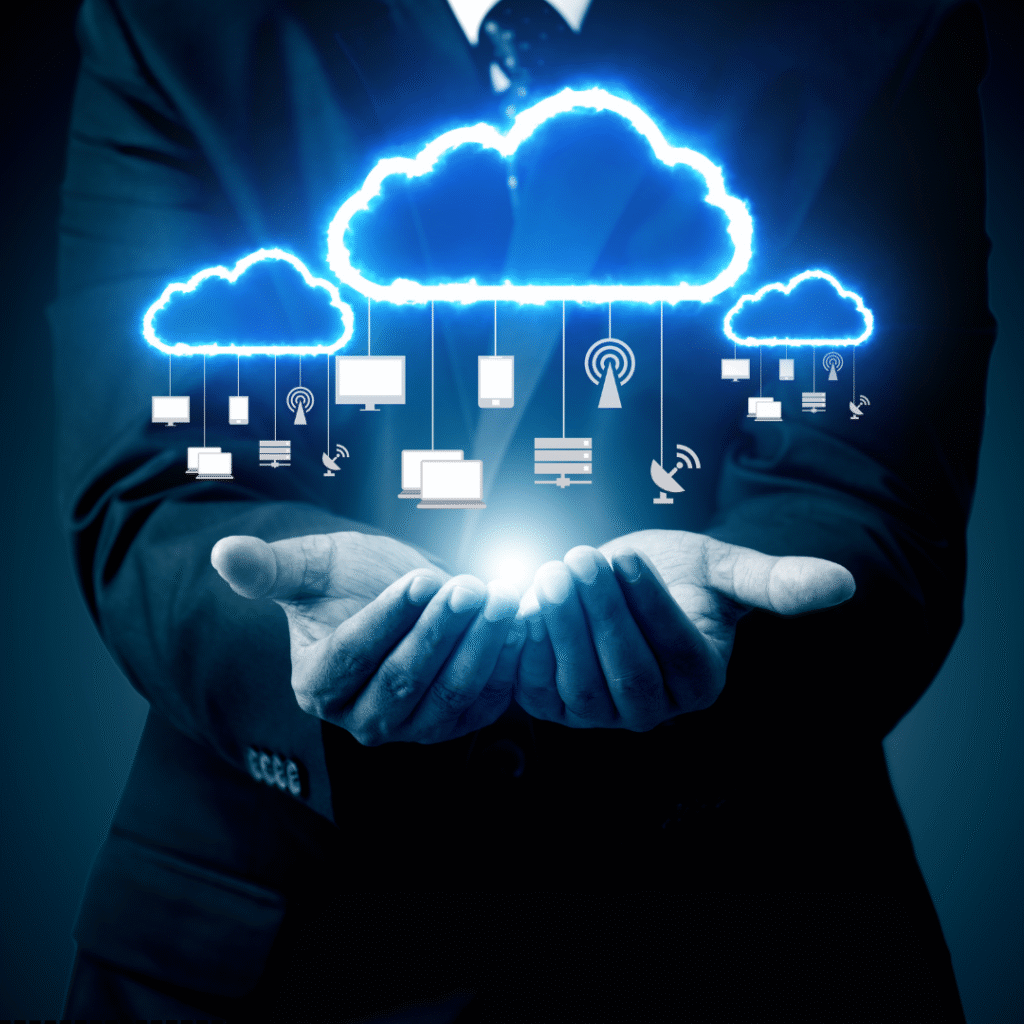
Why Choose Our Cloud Solutions?
We modernize infrastructure, streamline outdated processes, and optimize cloud assets to build future-ready ecosystems.
Technology We Use

AWS
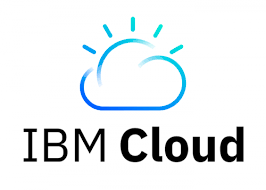
IBM Cloud

Google Cloud

Microsoft Azure
Technology We Use

AWS
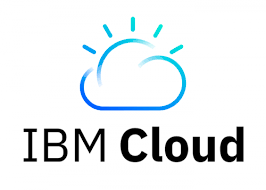
IBM Cloud

Google Cloud

Microsoft Azure
Cloud Computing
On-Demand Self-Service
Users can provision and manage resources such as computing power, storage, and networks on-demand, without requiring human intervention.
Broad Network Access
Cloud services are available over the internet and can be accessed through various devices like laptops, smartphones, and tablets.
Resource Pooling
Cloud providers pool resources to serve multiple customers, with resources dynamically allocated and reassigned based on demand.
Scalability
Cloud resources can be scaled up or down based on the user’s requirements, offering flexibility.
Measured Service
Resources are metered, and users pay based on usage, similar to utility services like electricity or water.
Cloud Computing
The cloud is a powerful tool, but it’s essential to make informed decisions about how to leverage it effectively.
Cloud Computing Models
Infrastructure as a Service (IaaS)
IaaS provides basic infrastructure services like virtual machines (VMs), storage, and networking. Users can rent computing resources (e.g., virtual servers, storage) without managing physical hardware.
Platform as a Service (PaaS)
PaaS offers a platform for developers to build, test, and deploy applications without managing the underlying infrastructure. It provides development tools, databases, and middleware.
Software as a Service (SaaS)
SaaS delivers ready-to-use applications over the internet. Users can access these applications directly via a web browser without worrying about maintenance or underlying infrastructure.
Benefits of Cloud Computing
Cost-Efficiency
Pay-as-you-go model allows businesses to avoid high upfront costs associated with purchasing and maintaining hardware. Reduces the need for a large IT staff to manage infrastructure.
Scalability
Cloud resources can be scaled up or down based on demand. Businesses can easily add more resources during peak usage times or reduce them when demand drops.
Flexibility and Accessibility
Cloud services are available 24/7 from any device with internet access, providing employees and teams with the flexibility to work from anywhere.
Disaster Recovery
Cloud services often include built-in disaster recovery solutions. Data can be backed up automatically, ensuring minimal data loss in case of failure.
Automatic Updates and Maintenance
Cloud providers handle software updates and maintenance tasks, ensuring that applications and systems are always up-to-date with the latest features and security patches.
Security
Many cloud providers offer advanced security features like data encryption, firewalls, and multi-factor authentication to protect data and applications.
Key Challenges and Considerations
Security and Privacy
Storing sensitive data off-premises raises concerns about data security and privacy. Companies must ensure that the cloud provider follows strong security protocols and meets relevant compliance standards.
Downtime and Service Reliability
Cloud services are susceptible to outages or downtime, which can impact business operations. It's important to evaluate the provider's Service Level Agreements (SLAs) for uptime and reliability.
Vendor Lock-in
Switching between cloud providers can be complex and expensive. This is known as vendor lock-in, where companies find it difficult to move data or applications to a different cloud provider without incurring significant costs.
Regulatory Compliance
Organizations must ensure that their cloud provider complies with industry-specific regulations (e.g., GDPR, HIPAA) when handling sensitive data.
Cost Management
While the cloud is cost-effective, businesses may face unexpected costs if they fail to monitor usage or manage resources properly.
Conclusion
Cloud computing has revolutionized the way businesses and individuals access and use technology resources, providing flexible, scalable, and cost-effective solutions. By adopting cloud services, organizations can focus on innovation and growth while leaving infrastructure management to cloud providers. However, businesses must carefully evaluate their needs, security concerns, and regulatory requirements when choosing a cloud service model and deployment strategy. The cloud is a powerful tool, but it’s essential to make informed decisions about how to leverage it effectively.
